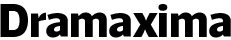Apple Watch and its Accuracy on Treadmill – A Closer Update Look 2024
Apple Watch and its Accuracy on Treadmill
You would see treadmills in gyms for running activities. Many people are buying treadmills for indoor activities to achieve fitness goals.
To keep track of data, the use of smartwatches is quite common. The design of smartwatches is not compatible enough to give accurate readings.
When it comes to smartwatches – the Apple smartwatch comes at the top of the list for its accuracy. For treadmills, the data given by Apple Watches is also inaccurate.
You can’t trust the readings of the wearable to monitor activity on the treadmill. Fortunately, you can calibrate your smartwatch and follow some tips for more accurate readings.
How Apple Smartwatch Measure Distance on a Treadmill
Like other smartwatches, the Apple Watch also has built-in sensors within the software. This software tracks and monitors movement, pace, speed, and distance covered. The sensors to measure distance are accelerometer and gyro meter.
The watch enables Bluetooth transfer of data to the mobile device. The compatible apps to the Apple smartwatch analyze the data and give readings either in the form of digital or graphical representation.
Accuracy of Apple Smartwatch
For heart rate and other fitness activities, the accuracy of Apple smartwatches is commendable. But, when it comes to treadmills, the results are not very promising.
118 participants in an experiment helped to check the accuracy of different smartwatches on the treadmill. The results of most watches showed deviation – the Apple smartwatch was no exception.
Hence, it proved the accuracy measurement of the smartwatches to calculate the distance traveled on the treadmills.
Reasons Behind Inaccurate Readings
These are 6 primary reasons behind the inaccuracy of Apple watches on the treadmill.
1. Design and Functioning
The design and functionality of the Apple smartwatch are more suitable for tracking outdoor activities. For indoor activities, like running on a treadmill, smartwatches show some errors in the measurement.
2. GPS Enabling
The built-in GPS within the smartwatch plays a major role in determining the data accuracy. The GPS works during outdoor activities to track movement. For indoor activity, GPS turns off and has no role in determining the result of a workout.
3. Calibration
Before using any instrument, it is important to calibrate the instrument against a standard instrument or calibrator. Poorly calibrated instruments give inaccurate readings and waste time, energy, and effort.
4. Wear an Apple Watch Correctly
One of the leading reasons behind wrong or deviant information is miswearing the Apple watch. The sensors on the smartwatch should be in the right position to monitor the activities. Make sure to wear it accurately on the wrist.
5. Accelerometer and Gyroscope
The sensors within the Apple smartwatch such as the accelerometer and gyrometer determine speed, distance, pace, etc. The stride length on a treadmill is different from the outdoor run which can lead to inaccurate readings.
6. Arm Swings
Apple smartwatches analyze arm movements to calculate fitness activity. The arm movements are inconsistent on a treadmill compared to an outdoor run. This is the reason why the values vary in outdoor and indoor runs.
Solution for Inaccurate Reading
Calibration of the devices is one of the most effective solutions to get rid of inaccuracies. There are different reasons behind inaccurate measurements.
To improve the performance of your Apple watch, consider calibrating the gadget. A few simple steps of calibration are the way to go.
What is the Calibration Of An Instrument?
In calibration, we check the instrument for its accuracy. The output reading is compared to the reference. Calibration of instruments improves results and helps against discrepancy.
The accuracy of the wearable can drift due to many reasons i.e. wear and tear, harsh environmental conditions, shock, or vibration. Therefore, it needs calibration over time for accurate monitoring.
Steps to Calibrate Apple Smartwatch
- You need an iPhone and an Apple watch to reset calibration for the accuracy of data.
- Open settings on the iPhone and go to privacy, turn on location services.
- Swipe down, go to system services, and check calibration motion and distance toggled on.
- Use the Apple Watch and tap the bottom left corner, swipe down, tap privacy, and reset fitness calibration data.
- Open the workout app, get to the treadmill, and record 20 minutes of run/workout.
- The collected data will give a reference point to the smartwatch for other runouts on the treadmill.
- You will see an improvement in the data after calibration, but it will not be on point.
Treadmill Apps for Apple Watch
Developers have designed some apps specifically to track your run rate on treadmills. These apps are a useful addition to your device as a fitness companion.
Below, I have given some of the apps that can be used for this purpose.
- Virtual Active
- 5K Runner
- Adaptive
- Treadmill Run Tracker
- Treadmill buddy
- RunCline
- Nike Run Club
- None to Run
Download any of these apps and enhance your running experience on the treadmill.
Frequently Asked Questions
Do Apple smartwatches show accurate results on the treadmill?
No, the results shown by Apple smartwatches show deviations from the actual data. Many reports and experiments support this idea.
What can I do to improve the accuracy of my Apple smartwatch?
You can calibrate your smartwatch after every few days for accurate measurement of the data. The calibration will not provide 100% accuracy, but there will be some improvement in overall measurement.
Are there some apps to track fitness activity on the treadmill?
Different apps can track fitness activity on the treadmill. Some of these apps are compatible with Apple smartwatch.
Below are the names of a few of these fitness apps.
- Runkeeper
- Treadmill – indoor run tracker
- Virtual Active
- Couch to 5K
- Adaptive
Conclusion
We all love a healthy lifestyle, but it requires some effort. You need to get up and walk some miles on the treadmill every day. The way to track your progress is smartwatches.
In the list of smartwatches, the Apple watch is one of the top choices for its accuracy. But, when it comes to tracking health activity on a treadmill, results are not trustworthy.
The calibration of devices is the most effective solution to solve deviations in the measurement. You have to follow simple steps on your iPhone and Apple Watch to recalibrate it.
Some apps are compatible with the Apple smartwatch for treadmill workouts. You can consider downloading one of those for future measurements.
Rea Interesting: What is VO2 Max? Best Fitness Trackers and Smartwatches To Track VO2 Max