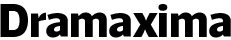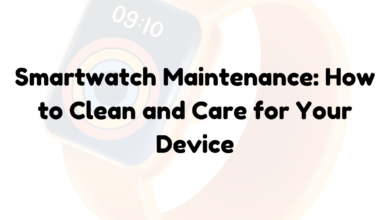How To Fix Inaccurate Sleep Measurement on Fitbit Device 2024 Update Guide
The smartwatches are known for their fitness features. Some fitness features are body temperature monitoring, blood oxygen saturation level, VO2 max level, stress level, physical activity tracking, etc.
Fitbit smartwatches are excellent for tracking sleep. It helps to improve sleep quality and fight insomnia. The better sleep performance gets you active throughout the day.
However, there can be some problems which can lead to inaccurate readings. Some issues include wrong settings, outdated app versions, low battery, inaccurate wearing, etc.
So, if you’re facing these issues and looking for a solution, this article is perfect for you – stick to the article till the end to discover ways to get rid of inaccurate sleep tracking.
How Does Fitbit Track Sleep Patterns?
The Fitbit smartwatch tracks sleep patterns with the help of attached sensors. The sensors detect heart rate and movements. Based on the values of heart rate and movement, it tracks the sleep cycle. The length between each movement helps to measure the deep sleep, light sleep, and REM stages. The algorithm within the tracker sorts the data and gives measurements.
Benefits of Sleep Tracking
Here is a list of some benefits of tracking sleep through smartwatches.
- It helps in getting quality sleep.
- It is beneficial in treating insomnia.
- It gets you to live an active lifestyle.
- It helps in diagnosing sleep issues.
- It gives you an insight into sleeping patterns.
Ways to Improve the Reading for Sleep Tracking
Here are some issues you might experience with the smartwatch for sleep monitoring.
1. Restart the Smartwatch
Sometimes a simple solution to most of the device is restarting. Restarting the device gives optimal resource availability, improves connectivity, and solves software and background issues. Press the power button and when upon switching off, press the power button again to restart.
2. Enable Sleep Tracking
The first and foremost step to track sleep is to enable sleep tracking on your device. You can adjust the settings from the Fitbit app on your smartphone.
- Download and open the Fitbit app on your device.
- Go to the profile icon in the upper left corner.
- Scroll down and click on Fitbit device.
- Then click on sleep and turn on sleep tracking.
After, this the tracker will receive the instructions for continuous sleep monitoring.
3. Inaccurate Wearing
One of the simplest reasons for inaccurate sleep monitoring is that you’re not wearing it right. The smartwatch should be positioned so that its sensor touches the skin. The smartwatch should neither be too loose nor too tight around the wrist. So, it is important to properly fasten the smartwatch around the wrist.
4. Check Sensitivity Settings
The low sensitivity of the tracker can cause irregular sleep monitoring. You can address the issue by increasing the sensitivity level from the settings. Make sure to save the changes in the settings. After this record sleep and see if there are any changes in the measurement.
5. Low Battery Status
The continuous sleep monitoring gives an accurate graph and insights into the readings. One of the biggest hindrances in continuous monitoring is the low battery status of the tracker. The irregularity in the monitoring can be solved by ensuring your device is properly charged before sleep.
6. Update Your App
The outdated version of the app can give false readings. It is crucial to update the app for a better working algorithm and enhanced sensitivity of the tracking devices. The updation improves many issues such as fixing bugs, improving user experience, and stabilizing the performance.
7. Give Data Permission
Sync your device to the mobile app. The synchronization with the Fitbit app organizes the fitness data and helps you draw comparisons. You can connect the Fitbit app with third-party fitness apps for more accurate reading. Give data permission for smooth data flow between devices.
Things to Consider Before Buying a Smartwatch for Sleep Tracking
These are some of the points you should keep in mind before buying smartwatches for tracking sleep.
1. Accurate Monitoring
Smartwatches with a high accuracy rate should be your first choice. Look for the options of smartwatches that get FDA approval. The higher accuracy percentage increases the reliability of the wearables.
2. Fit of the Smartwatch
This is the most important aspect. Buying a smartwatch that is too loose interferes with the efficient tracking of health. Conversely, a very tight smartwatch can cause poor blood circulation. Go for the smartwatch that sits comfortably on your wrist.
3. Battery Life
For continual monitoring of sleeping data, you need a smartwatch with good battery life. Can you imagine the accurate reading when the battery dies in the middle of the night? Buying a fitness tracker with prolonged battery life is the best decision.
Frequently Asked Question
1. What are the smartwatches that can track sleep?
Some of the smartwatches that can accurately track sleep are:
- Fitbit smartwatch
- Apple Watch Ultra
- Samsung galacy watch 4
- Garmin vivoactive 4
- Google Pixel watch
- Garmin forerunner 245
2. How accurate are smartwatches in determining the sleep activity?
The result of the smartwatches in determining sleep activity is accurate. They don’t give 100% accuracy but efficiently measure sleep cycles. The sleep accuracy for most trackers is around 90%.
3. What are some of the reasons for inaccurate sleep tracking on the smartwatches?
Some of the most common reasons for inaccurate readings are:
- Improper watch wearing
- Disabled sleep settings
- Low sensitivity of tracker
- Low battery status
- Outdated app
Conclusion
Sleep is important for every person. Quality sleep increases your productivity and helps you reach your potential. The everyday life stress can cause disturbance in the sleep patterns.
The advancement of technology is the solution to this problem. The sleep trackers within the watch help you find out your sleep patterns. Sleep tracking is one of the most crucial features of a fitness tracker.
However, the tracker might give false results due to glitches or errors within the system. You can resolve these issues by using the techniques in the article. If one thing doesn’t work for you, go to another option, and you will surely find the solution.