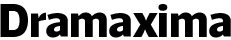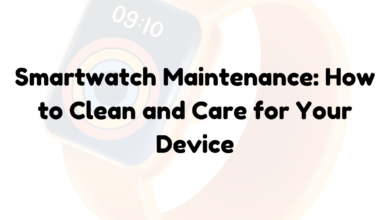How To Sync Garmin Connect With Fitness Apps in 2024 Fresh Updated Way
Garmin is one of the leading brands for making smartwatches packed with tons of health and fitness features. The accuracy of the smartwatches increases the reliability of the brand.
Garmin is one of the few smartwatches with FDA approval for ECG monitoring. You can rely on Garmin as your companion in the fitness journey.
Some apps connect with the wearables for efficient monitoring of the data. The recorded data gives you a clear insight into the activities and workouts.
Garmin Connect app works with Garmin smartwatches. However, you can sync the Garmin Connect with other third-party fitness apps. The synchronization allows you to use additional features, and record and share data.
This article will guide you on how to sync Garmin Connect with fitness apps for a better user experience.
Benefits Of Syncing The Garmin App
With Other Fitness Apps
The question might arise in your mind, if I have a fitness app, why do I need to synchronize it with others? Let me tell you, there are many additional benefits that you get.
Here are a few advantages of synchronization to get things clear.
- It helps in the efficient monitoring of the data.
- It acts as a bridge for the flow of the data.
- It increases the accuracy of the provided data.
- It enables seamless data sharing between apps.
- It allows you to use features of another fitness app.
Syncing Garmin Connect with Fitness Apps
Following is the guide to sync garmin connect with fitness apps.
1. Sync Garmin Connect with Apple Health
Apple Health is known for its fitness features. It enables you to monitor health data, track sleep performance, and manage stress levels, medication, and lab reports. The synchronization is useful for Garmin users to track health activities.
Following are the steps to connect to Apple Health
- Install Garmin Connect on your iPhone.
- Open the Garmin Connect app on your mobile.
- Choose “More” at the bottom right corner.
- The next step is to go to the settings menu.
- Scroll down and tap on Apple Health.
- Grant permission for the categories of your choice.
Garmin Connect has successfully linked to the Apple health app.
2. Sync Garmin Connect with MyFitnessPal
Myfitnesspal is a fitness coach for daily health activities. It tracks calories, tells about food intake, tracks health habits, and motivates to lose weight. It allows customization of the app according to needs. The health stats given in MyFitnessPal are worth considering.
- Install both Garmin Connect and MyFitnessPal apps.
- Go to the Garmin Connect app for synchronization.
- Choose “More” at the bottom right corner.
- Go to settings and choose “Connected Apps”.
- From the list of apps, select “MyFitnessPal” app.
- Then click on the connect or link accounts.
- The login page of MyFitnessPal will pop up.
- Add credentials on the page and log in.
- Grant permission for the sharing of data.
Now, you can enjoy the features of MyFitenssPal as a guide in your fitness journey.
3. Sync Garmin Connect with Google Fit
Google Fit is one of the most popular fitness apps. You can customize fitness goals, track physical activities, observe calorie intake, and optimize your workout experience. It not only gives data but provides suggestions for continuous improvement.
Syncing Garming Connect with Google Fit needs some extra steps. You can’t directly set up the link between Garmin Connect and Google Fit. You will need a health sync app for synchronization.
Here is the step-by-step guide to link your Garmin Connect with Google Fit.
- Install Garmin Connect and health sync on your mobile device.
- Sign up the accounts in both Health Sync and Garmin Connect.
- Open health sync and choose Garmin as a data source.
- Go to the destination and choose Google Fit.
- Give permissions according to your fitness needs and goals.
- Complete the setup by following the prompts.
Now, the Garmin Connect will automatically sync to the Google Fit. It sounds a little tricky, but it will be easy, after following the above-given instructions.
4. Sync Garmin with Runkeeper
Runkeeper is an easy-to-use fitness app. The app is ideal for indoor and outdoor workouts. You can plan goals, customize routines, and efficiently track races, runs, training, and workouts. Syncing with Garmin connect with Runkeeper helps in better training.
Here is how to sync Garmin Connect with Runkeeper.
- Download the Runkeeper app and log into the account.
- Go to account settings and choose “Export data” on the left side.
- Then click on the download button.
- Log into the Strava account and click on upload activity.
- Go to the left menu and unzip the downloaded file.
- Upload the GPX file and sync between apps is complete.
5. Sync Garmin with Nike Run Club
Nike Run Club is a perfect training guide for runouts. The app helps with weight loss and workout training by giving nutritional tips and an audio-guided training run. You will get information about pace, mile, distance, time, and heart rate.
- Sync your Garmin connect with the Nike-run club with a few simple steps.
- Download Nike Run Club from the Play Store.
- Login to your account and add credentials.
- Go to the partner tab and click on Garmin Connect.
- Sign in to your Garmin Connect app.
- Enable data sharing to sync accounts.
The link will be established following these steps – you can seamlessly share data between them.
Frequently Asked Question
1. What is the purpose of fitness apps?
The fitness apps are compatible with wearables. The apps provide insight into the fitness data and unlock many features. It helps in monitoring and tracking health data accurately.
2. Why should I link Garmin Connect with third-party fitness apps?
The link between Garmin Connect and fitness apps gives more accurate results. You can take advantage of additional features and seamlessly share data with others.
3. Give names of some third-party fitness apps?
Some of the popular third-party fitness apps are:
- Nike Run Club
- MyFitnessPal
- Runtastic
- Apple Health
- Google Fit
Conclusion
The smartwatches with fitness apps work wonderfully as a fitness couch. They can track heart rate, blood oxygen saturation, temperature, stress, calories, steps, etc.
The Garmin smartwatches are compatible with the Garmin Connect app. However, it’s not limited to one app – you can enhance user experience by syncing it with other fitness apps.
Some of the ways to connect with third-party fitness apps are shared in the article. A few simple steps can help you in data monitoring and sharing.
You can customize the settings and personalize them according to your needs. Get on the road of fitness with Garmin Connect and other apps.